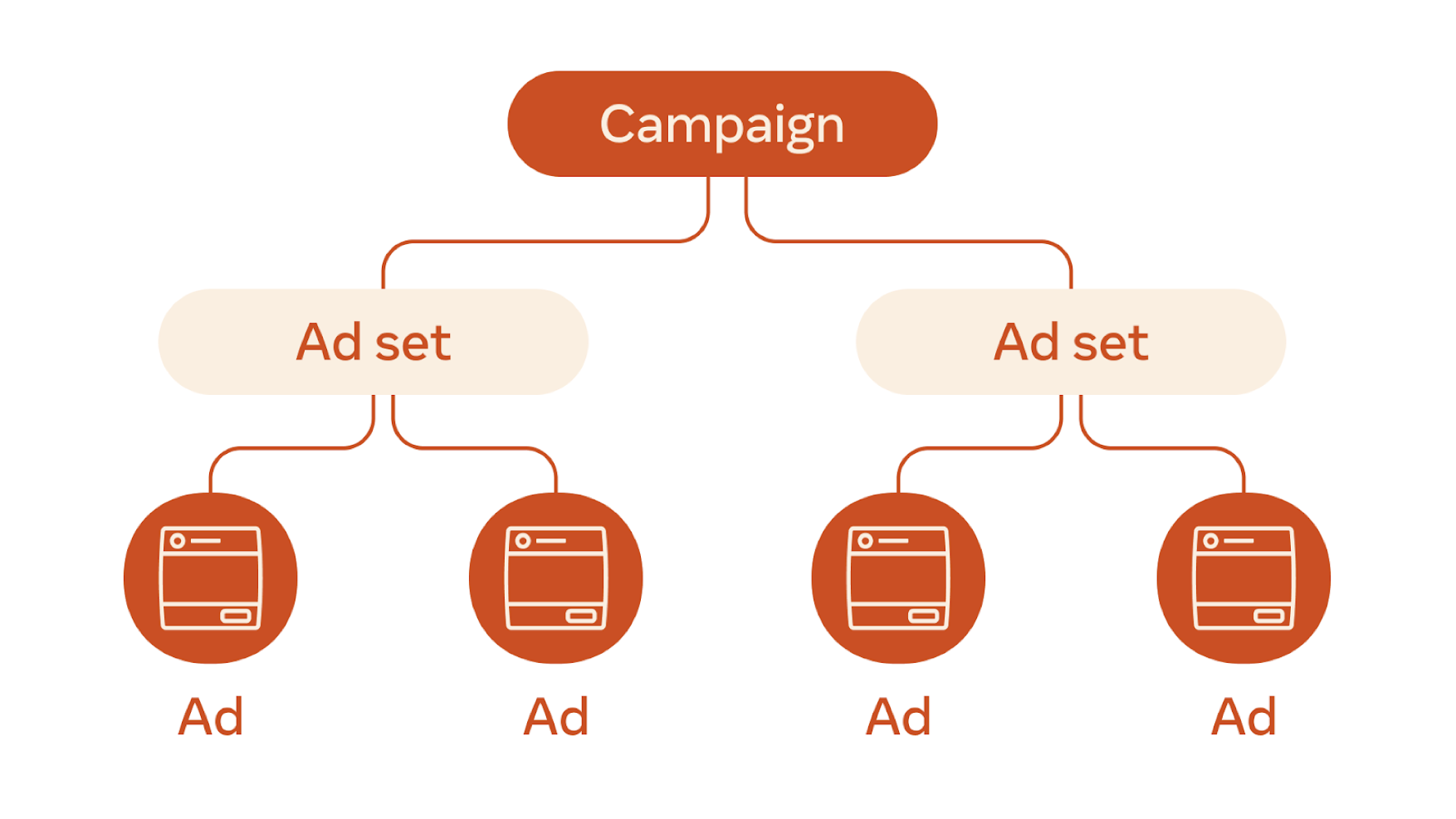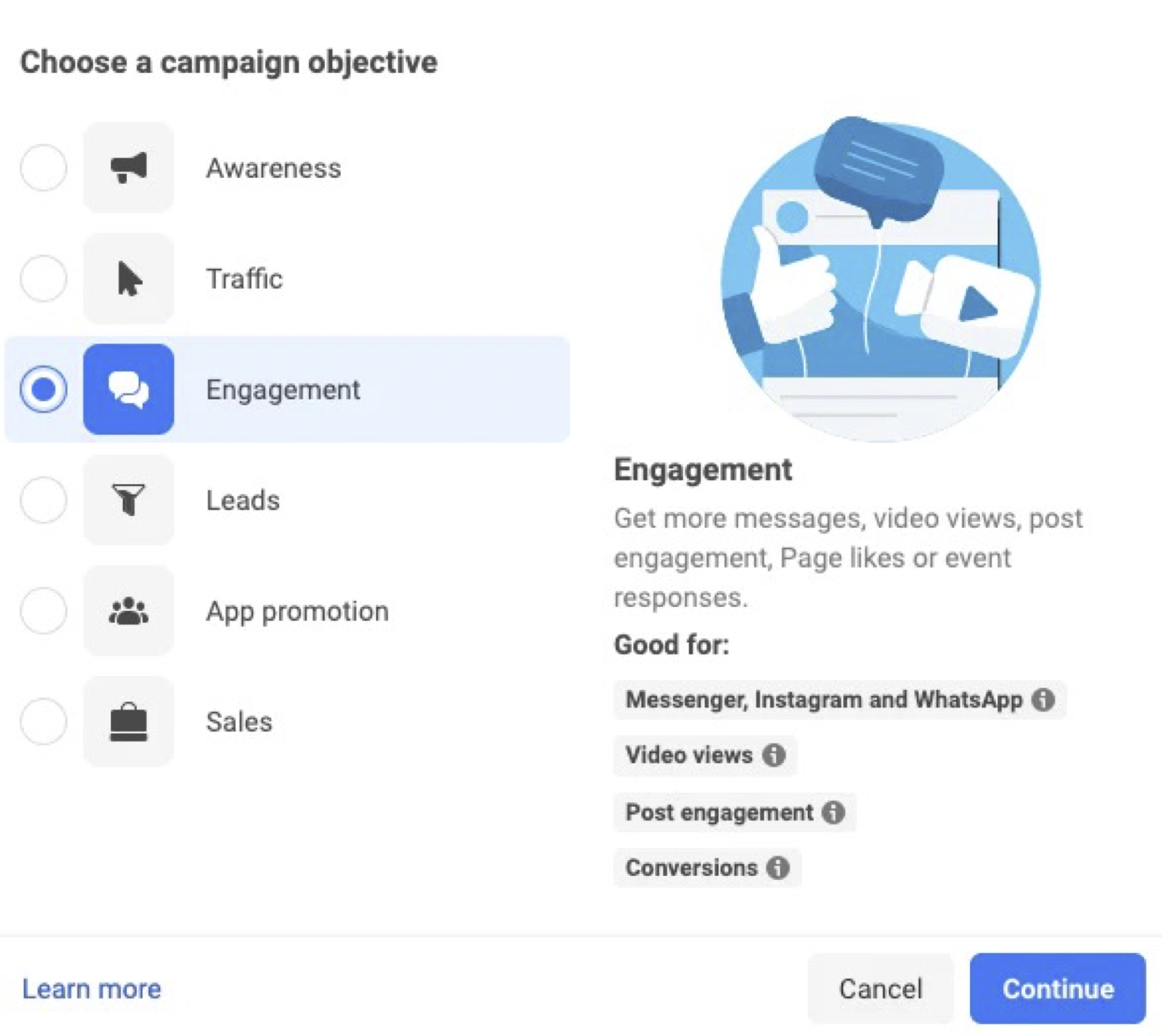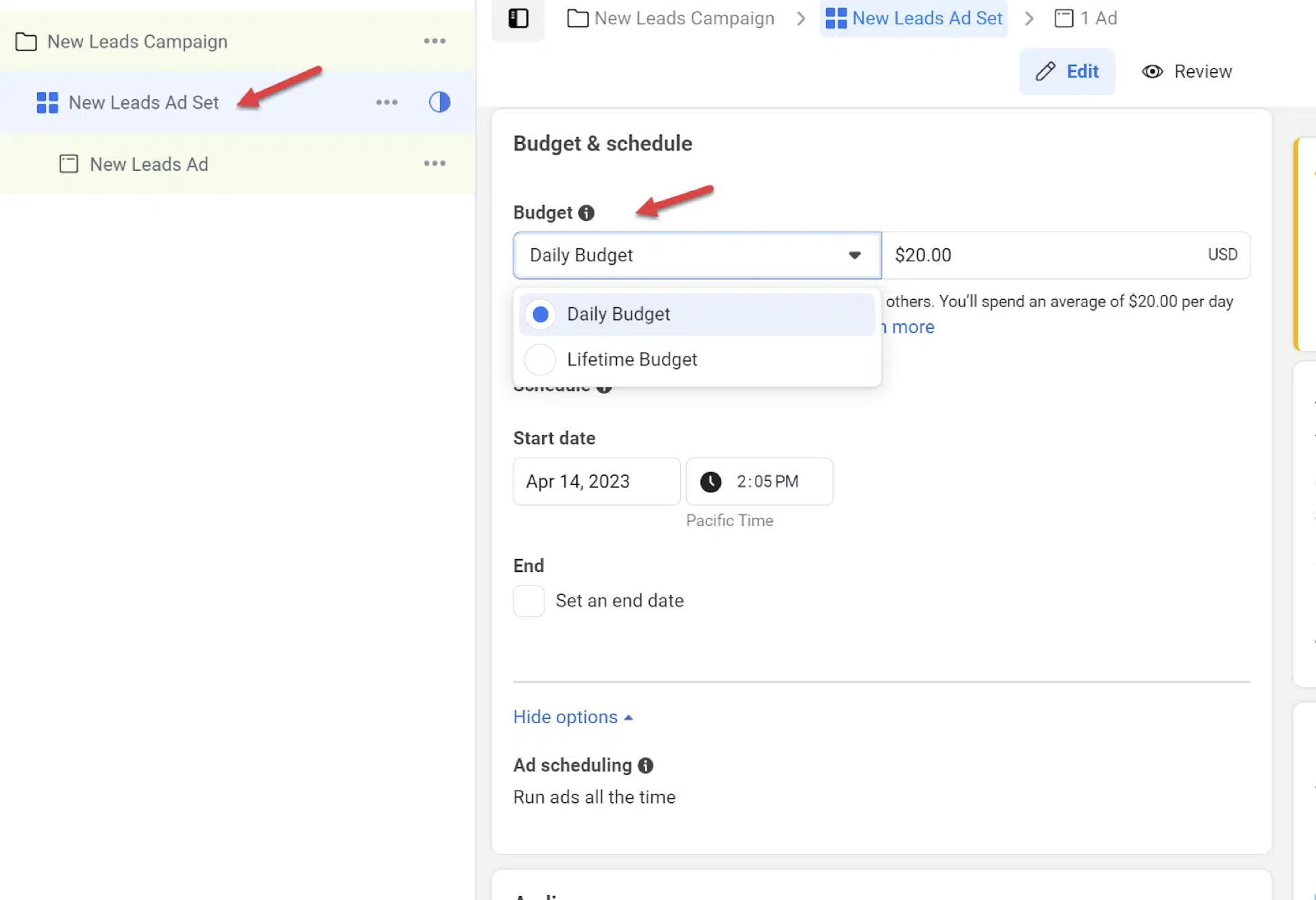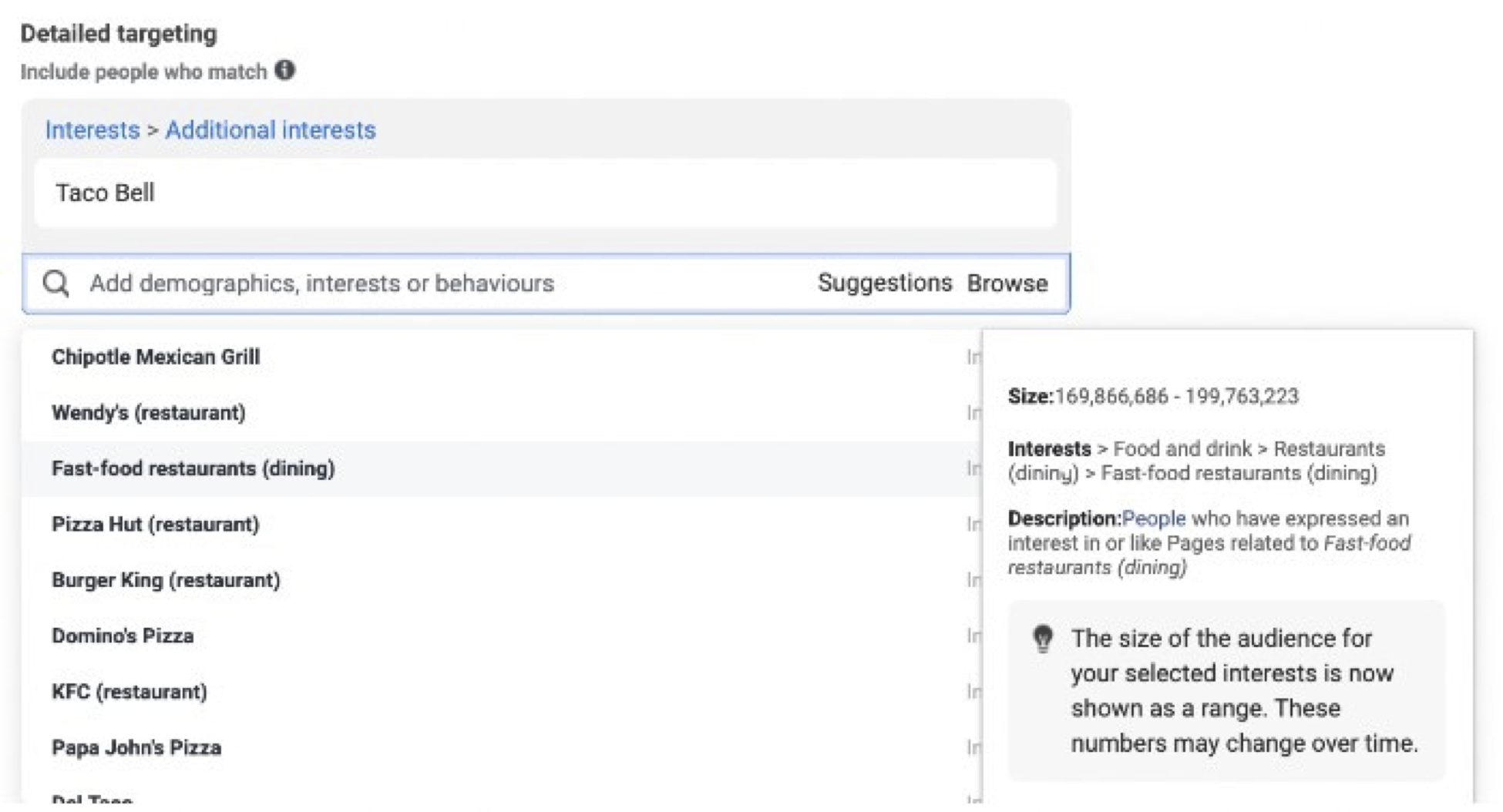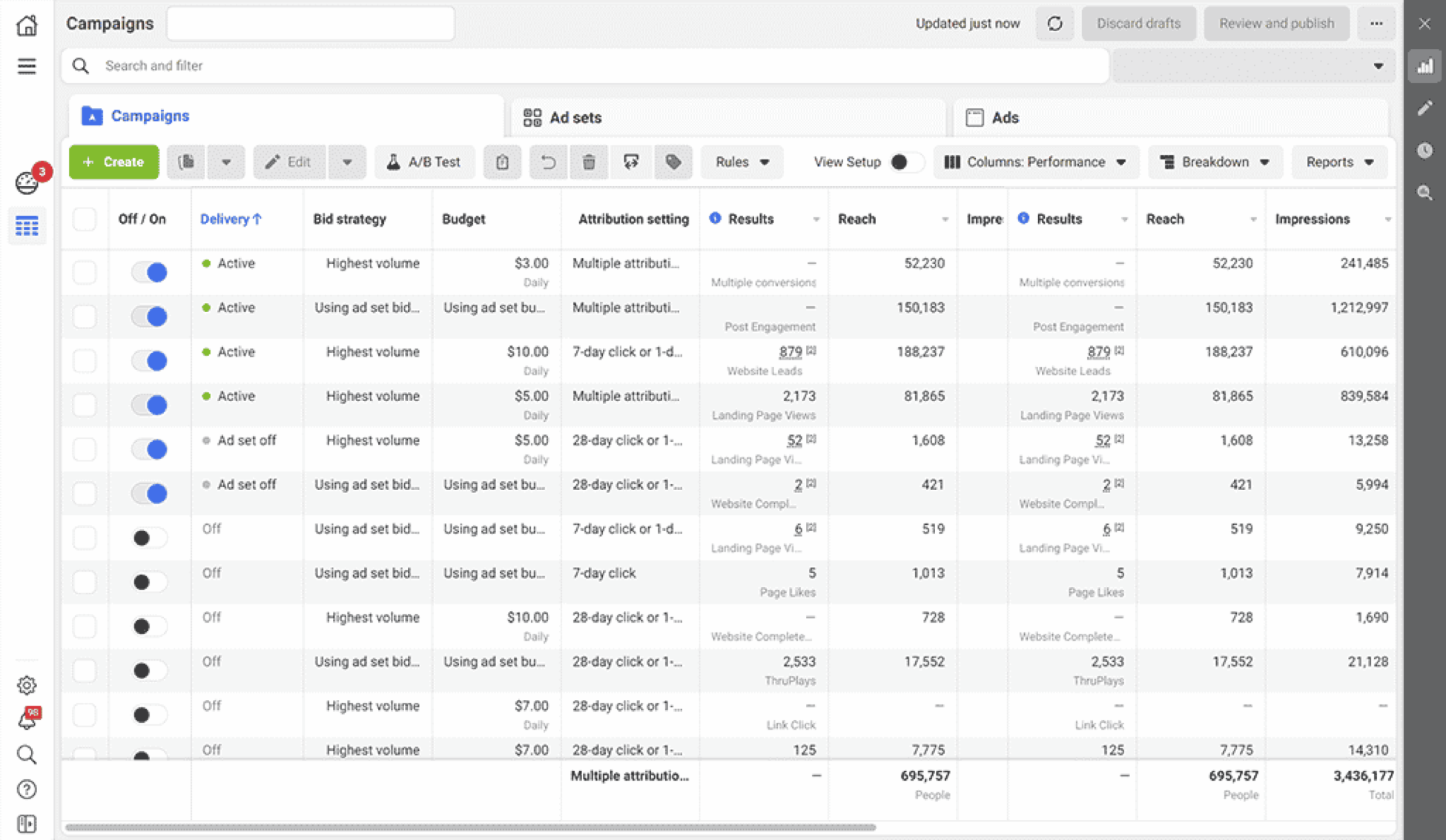Terms & Conditions
Do read these terms & conditions (Terms) carefully. You must accept and comply with all these terms before you use the provided service.
You must only subscribe to our services once you have read and understood the terms and know that you’re now bound by them. The way you subscribe to any service of ours or use it is inconsequential, so once you’ve subscribed you’re bound by our company conditions.
An end user is the one who gains access to our website, the contents and uses the offered services. This end user shall be indicated by the usage of the words ‘user’ or simply ’you’. The third party providers of service who are independent are called the ‘Service Providers’. ‘We’, ‘our’ and ‘us’ denote the (www.313emedia.in) and the affiliates of the same.
Introduction:
a) The website of (www.313media.in) has content that is internet-based. It’s a portal of e-commerce that is owned and run by (Britelite Media) a legitimate company.
b) You can use the Website based on your complete acceptance of all the terms and conditions along with the notices included in the Terms, which are regularly posted on our website. 313Media reserves the right of not accepting the registration of any user without assigning any reason.
User Account, Security and Password:
You shall receive account designation and a password after you complete the registration process of the website. Only you would be responsible as far as preserving your password and account’s confidentiality is concerned, and is also completely responsible for the activities occurring under your account or password. You agree (a) to immediately notify the website about any unauthorized usage of account or password or in case of other security breach, and (b) to make sure you log out of your account at a session’s end. The website can’t and won’t be held responsible for any damage or loss that arises if you fail to comply with the Section 2.
Services Offered:
The website provides many services that are Internet-based through the site (all these services are collectively called the ‘Service’). One of these services empowers users to buy original merchandise like accessories and footwear from diverse brands (collectively called ‘Products’). After you place the order, the product shall be shipped to you and then it is entitled to the payment for these Services.
Privacy Policy:
Hereby, the user expresses his consent and agrees to reading and understanding our Privacy Policy in respect to the website. The user also consents that all the terms as well as the contents of this Privacy Policy are fully acceptable.
Limited User:
User agrees and also undertakes not to reverse, modify, engineer, copy, transmit, distribute, display, perform, publish, license, reproduce, create works that are derivative from, transfer/sell any part of information or any software that is acquired from the site. Limited reproduction of the website’s content and copying it is allowed only if ‘Britelite Media’ is called the source. Also, you need our written permission ‘before’ doing this. It is again made clear to you that wholesale or unlimited reproduction or copying of content for any purpose- non-commercial or commercial and unwarranted changes of information and data within the website’s content is not allowed.
User Rules and Conduct:
You consent and undertake to the usage of Website and its Service to upload and post proper material. You consent and also undertake that whenever you use a service, you won’t:
(a) Defame, abuse, stalk, harass, threaten or violate others’ legal rights;
(b) Publish, post, distribute, upload or disseminate inappropriate, defamatory, profane, infringing, obscene, unlawful or indecent topic, material, name or information;
(c) Upload files containing software or any other material that is protected under the laws of intellectual property unless you control or own the rights or have obtained all the necessary consents;
(d) upload/distribute files containing virus, corrupted files, and/or other similar programs or software that could damage the website’s operation or the operation of another's computer;
(e) Forward or conduct contests, surveys, chain letters or pyramid schemes;
(f) Download a file that is posted by any Service user that you are aware, or should be reasonably aware, cannot be distributed legally in this manner;
(g) Delete or falsify any authorship attribution, legal or any other proper notice or proprietary labels or designations that originate from the software, it also includes any other material that the uploaded file contains;
(h) Violate any guideline or the codes of conduct, which could be applied for/to any specific Service;
(i) Violate any of the applicable regulations or laws for the enforced time being whether you are outside or in India; and
(j) Violate any term or condition of the Agreement or other Terms for the Website’s use that is enclosed elsewhere herein.
User Warranty and Representation:
The user has to guarantee, warrant and certify that you’re the content’s owner which is submitted by you or at least authorized to use it and that it does not breach intellectual property rights, property rights or any more rights of other people. You also warrant that no action, proceeding, investigation or suit has been threatened or instituted to your knowledge that is related to any material/content, including trade name, trademark, service mark or copyright that you currently or formerly used in connection to the Services provided by Britelite Media’s website.
Exactness is Not Guaranteed:
Britelite Media, the website, hereby denies any guarantee of exactness as far as the final product’s appearance and finish is concerned, that the user had ordered. Quality of any Service, product, information or any material obtained or purchased through the site by you may or may not come up to your expectations. Alterations to particular aspects of the order you placed like the size, color, merchandise brand etc. may have been required owing to limitations of product availability, difference in the size charts from respective brands, and so on. In this case, you agree for our website to send a request for approval via the same email address that you submitted during the order placement. In case you don’t agree to this requested change, only you have every right to reject it simply through a reply within ten days of having received the email in your inbox. Britelite Media would re-request you to accept the production alteration another time in case an alternative way of sending your product is available. In case you also reject the 2nd request, we shall consider your order cancelled; also, you’ll be completely refunded through your earlier payment method.
Rights of Intellectual Property:
a) Unless it is indicated otherwise or anything that contains the opposite or if there’s a proprietary material that is owned by third party, which is expressly stated, Britelite Media owns Intellectual Property Rights not just to, but into our Website, which includes, without limitation, all and any rights, title as well as interest in, besides, to patents, copyright, other related rights, utility models, trade names, trademarks, designs, service marks, know-how, inventions and trade secrets (whether patentable/not), source code, goodwill, meta tags, text, databases, content, icons, graphics and hyperlinks. You acknowledge as well as agree that you’ll not use, distribute or reproduce any
Website content that belongs to Britelite Media unless you have obtained our authorization.
b) However, we want to clarify expressly that you’ll retain ownership for all the content and will be solely responsible for it. The content includes any data, text, information, images, music, photographs, sound, video/s or any material that you upload, store or transmit while using our various Services. But, keeping in mind the Service of product customization (unlike other Services, for e.g. - forums and blogs) you agree expressly that by posting and uploading content on our Website that is in full view of the public and use/reproduction of the same content by any third party user, you will accept that User, and you’ll grant a license, that is non-exclusive, for it to be used.
Links to any Third Party Site:
The Website could contain links leading to other sites (‘Linked Sites’).These are not subject to Britelite Media or its Website the latter is not accountable for any content of any of the Linked Sites, that includes, without any limitation, a link included in the Linked Site, including any updates or changes to any Linked Site. Our site is not accountable for any transmission, whatsoever, that you receive from a Linked Site. Our site provides such links for your convenience, and inclusion of such links doesn’t imply endorsement on the part of our Website or a Linked Site or any sort of association with the owners/operators of these sites, which includes any legal heir or their assigns. We request you to verify the information’s accuracy on your own before you rely on it.
Warranties Disclaimer / Liability Limitation:
Britelite Media’s website has tried to ensure the accuracy of all the site information, but we neither warrant nor make any representation concerning the quality, completeness or accuracy of any product, data, information or Service. Britelite Media cannot be held liable for direct, indirect, special, punitive, incidental, consequential damage/s or any subsequent damage resulting from: (a) use or inability to utilize the Services; (b) any alteration of user's data or transmissions or unofficial access to the same; (c) other matter related to any service; that includes, without limitation, all damages for the loss of data, profits or use, that emerge from or are connected to the performance or use of the Service or the Site. Neither shall Britelite Media be accountable for any delay or the inability to utilize our Website and related services, provision of and/or failure of providing Services, or even for any sort of information, services, or related graphics, software, products, etc obtained from the site, or otherwise arose from the usage of the site, whether it was based on tort, contract, strict liability, negligence, or otherwise. Also, Britelite Media will not be responsible for the Website’s non-availability during regular maintenance operation or any unexpected suspension of your access to our website which could be resulting from some technical reason or any other reason that is beyond our control. The user agrees and understands that whatever material or data that he/she downloaded or obtained otherwise through our Website was done at the user’s risk and discretion and only they will be responsible for the damage, if any, to their personal computers or any data loss that results due to the download of this material or/and data.
Indemnification:
You agree that you defend, indemnify and hold Britelite Media harmless from as well as against all/any losses, claims, liabilities, damages, expenses and costs (including disbursements and legal fees in connection with the same and interest that is chargeable thereon) incurred by or asserted against Britelite Media that result from, rise out of or is payable due to, any breach and/or non-performance of warranty, any representation, agreement or covenant made or any obligation that is to be carried out by you in accordance to the Terms.
Pricing:
Product prices appear on the Website, they are also incorporated into the terms and conditions by reference. We display all prices in Indian rupee. Products, Services and prices may change under Britelite Media’s discretion.
Shipping:
Title and the risk of the product’s loss that you ordered will be transferred to you upon the shipment to its shipping carrier.
Return Policy:
Return is subject to Britelite Media Pvt Ltd approval and is at the sole discretion of Britelite Media Pvt Ltd.
Termination:
a) We may terminate or suspend your usage of any Service or our Website if it is believed, the reasons remaining discreet, that you violated any Term.
b) Notwithstanding the Section 15.1, the Terms will continue persist indefinitely unless it is chosen to terminate them by us.
c) In case of termination of your Service use or of the website, Britelite Media could delete any material or content related to your Service use. We will not be liable to a third party or even you for this action.
d) You’ll be liable for the payment for any product or Service that you might have ordered till Termination by any party. Also, you’ll be entitled to pay the royalty according to the User License Agreement which is or has been accrued legally to you.
Governing Law:
These terms will be regulated by and created according to the Indian laws without reference to the principles of conflict of laws; disputes that arise regarding hereto will subject themselves to the Delhi courts’ exclusive jurisdiction.
Headings:
The subheadings and headings herein are incorporated for identification and convenience only and do not intend, in any manner, to define, describe, interpret or limit the intent, extent or scope of these Terms or your right to use the site enclosed herein or other pages or section of the site or any of the Linked Sites.
Interpretation of Genders and Number:
All Terms herein will equally apply to both singular as well as plural form of all the terms that are defined. As required by context, pronouns can include the corresponding feminine and masculine. The words "includes", "include" and "including" will be considered followed by- "without limitation". Unless context requires anything else, the terms ‘hereof’, ‘herein’, ‘hereunder’, ‘hereto’ and other words having similar import, would refer to these Terms in totality.
Severability:
In case of determination for any provision in the Terms that it cannot be enforced in part or whole or it is invalid, such unenforceability or invalidity will only attach to that particular provision or the part of said provision; the rest of the part of this provision as well as all the other provisions of the Terms will continue and proceed with effect as before.
Report Abuse:
According to the Terms, users will be completely responsible for all the material and content that is uploaded to the website. Britelite Media’s website doesn’t review contents at all before their appearance on the site. We do not endorse, verify or vouch for any user’s contents or any other content that is generally uploaded or posted on the website. Users have legal liability for their content and could be held accountable legally if their material or content include, for e.g., comments of defamatory nature or material under the protection of trademark, copyright, etc. If you chance upon any violation or abuse of any of these Terms, do report us.